1/24




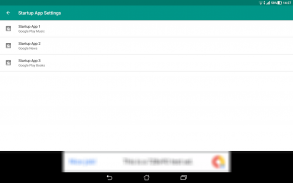
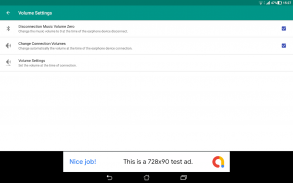




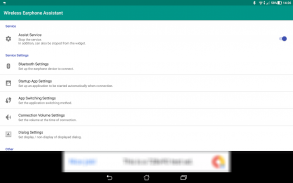

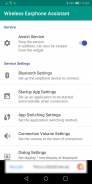







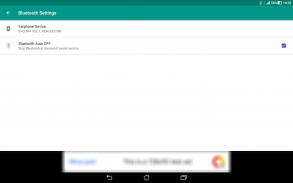






Wireless Earphone Assistant
1K+Изтегляния
3MBРазмер
1.11.09(16-08-2021)Това е най-новата версия
ДетайлиПрегледиВерсииИнформация
1/24

Описание на Wireless Earphone Assistant
When Bluetooth is connected, the set application is automatically activated.
Depending on the setting, you can change automatically to the desired volume.
Depending on the setting, you can activate and switch the application from the volume button or notification area.
+ Launch the application and set usage conditions in the service setting item.
Earphone device is mandatory, be sure to set it.
Start-up application is optional.
If you are using Android 5.0 (Lollipop) or higher, please turn on "Apps whdth usage access".
If you are using Android 6.0 (Marshmallow) or higher, please turn on "Do Not Disturb access".
+ Add widgets to the home screen as necessary.
Wireless Earphone Assistant - APK информация
APK версия: 1.11.09Пакет: com.littlegood.EarphoneAssistant.WirelessStdИме: Wireless Earphone AssistantРазмер: 3 MBИзтегляния: 4Версия : 1.11.09Дата на пускане: 2021-08-16 16:49:46Мин. екран: SMALLПоддържано CPU:
ID на пакет: com.littlegood.EarphoneAssistant.WirelessStdSHA1 подпис: C1:B3:50:3D:F0:05:6D:E1:04:62:9C:30:EF:5D:5A:64:FF:3D:C3:D1Разработчик (CN): LittleGoodОрганизация (O): Местен (L): Държава (C): Област/град (ST): ID на пакет: com.littlegood.EarphoneAssistant.WirelessStdSHA1 подпис: C1:B3:50:3D:F0:05:6D:E1:04:62:9C:30:EF:5D:5A:64:FF:3D:C3:D1Разработчик (CN): LittleGoodОрганизация (O): Местен (L): Държава (C): Област/град (ST):
Latest Version of Wireless Earphone Assistant
1.11.09
16/8/20214 изтегляния3 MB Размер
Други версии
1.11.08
11/7/20214 изтегляния3 MB Размер
1.10.02
13/10/20204 изтегляния2 MB Размер
























